- About
- Solutions
- Essentials
- Utilities
- Publications
- Product Delivery
- Support
Gravic, Inc. has standardized HPE Shadowbase software product release and support policies to more closely align with those of Hewlett Packard Enterprise (HPE), including definitions and methodology.

HPE Shadowbase versions are numbered numerically (e.g., N.MMM) in ascending order, with an attached “^XXX” suffix to match the corresponding HPE SPR number. The “N” is the Shadowbase release major number and the “MMM” is the Shadowbase release minor number. For example:
The Shadowbase releases will also properly update the HPE part number (T#) version to correspond to the Shadowbase release number. Previously, all of the Shadowbase releases had the same T# version.
For L-series NonStop Shadowbase version 6.800 and newer, the T# version will be T1122 LNM, with the T# version matching the Shadowbase major (N) and most-significant minor number (M). Hence, for version 6.800, the full version name will become: T1122 L68 Version 6.800. Subsequent releases in the 6.8nn version scheme will add in the HPE SPR number using the standard HPE (^XXX) SPR naming convention.
For example, the sequence of versions of Shadowbase for version 6.800, assuming there are two follow on versions numbered 6.801 and later 6.810, would be:
If another major release is subsequently created, for example version 6.900, the HPE Shadowbase release would become: T1122 L69 6.900.
Mirroring the HPE support model, Gravic Shadowbase releases will generally set the support status:
At the time a new version of Shadowbase software becomes available, Gravic will set the Active, Mature, Limited, and Obsolete dates for that release. These dates are published and updated periodically, based on the availability of new versions, and the support policies of the various systems, platforms, databases, and environments that Shadowbase software runs on.
Note that due to Gravic and HPE product release and document publication timing differences, the Gravic Shadowbase product support status and the HPE Shadowbase product support status as listed in the SPML may be slightly different.
The Shadowbase support matrix (please reference: Supported Databases and Platforms) will be updated as changes occur. Periodically check the support status matrix for the environments on which you run Shadowbase software.
Supported Operating Systems and Databases by Version (Download)
Gravic, Inc. standardized the HPE Shadowbase software product release and support policies to more closely align with those of Hewlett Packard Enterprise (HPE), including definitions and methodology. Between new product version releases, Gravic follows the standard HPE product update mechanism, involving the release of SPRs (TCDs and TCFs), as described in the Glossary section below.
Current HPE NonStop product support status is published in two documents, available on the HPE NonStop eServices Portal:
The HPML/SPML are updated annually. Years for each support category are calculated starting from the date the product is released.
Product status is listed on a Product ID (“PID”) basis (also referred to as a “SKU” in the newer HPE platforms), and falls into one of the four support categories, as defined in the SPML:
Times Listed are Minimums and May be Extended at Gravic's Discretion
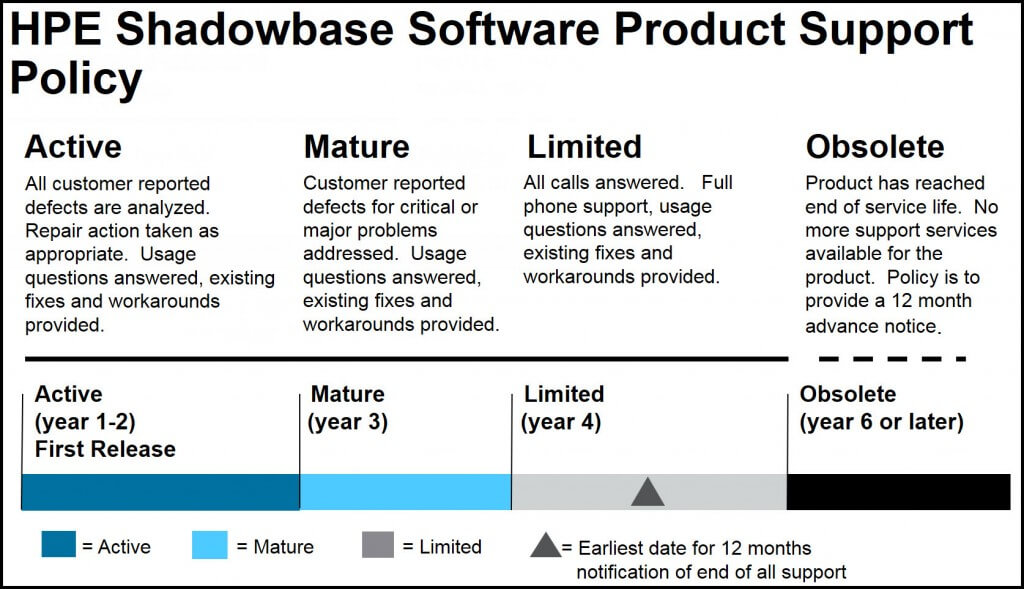
HPE NonStop Software Product Support Policy
The date that the product was classified or will be reclassified is listed for each SKU/PID’s support status (i.e., the current product classification plus notification of any future planned classification changes). A new product version always starts in the Active state, and then moves through the other states as determined by Gravic. Typically, a one-year notice is given when a product will transition to the Obsolete state (i.e., a date at least one year later will be listed). The standard HPE Shadowbase software product support policy is illustrated in the figure above.
Note that the HPML/SPML do not provide any other information regarding a product (e.g., they do not state for which Operating System versions a product is supported.) That information may be found in the product datasheet, on the Gravic website (see the XLSX download: Supported Databases) or by explicitly asking HPE NonStop Product Management.
All HPE Shadowbase software SKU/PIDs are currently listed in the Active support state. To confirm the current status, consult the latest version of the SPML, which can be found in the HPE NonStop eServices Portal (login required).
HPE Shadowbase software is tested (qualified), for HPE supported versions of NonStop RVUs. As HPE deprecates the support status of a particular NonStop RVU, HPE Shadowbase software support status is also accordingly deprecated for that RVU.
When HPE releases a new NonStop RVU (subsequent to the latest release of HPE Shadowbase software), HPE Shadowbase qualification testing for that NonStop RVU may lag its availability. However, generally it is not anticipated that there will be any compatibility problems with new NonStop RVU versions.
The Supported Operating Systems and Databases by Version spreadsheet lists the NonStop RVU each HPE Shadowbase version was originally qualified on (usually the latest NonStop RVU available from HPE at the time). It does not imply that a particular HPE Shadowbase version will not run on earlier NonStop RVU versions, rather that it is not feasible to qualify each HPE Shadowbase version with every prior NonStop RVU.
Generally, it is highly recommended that customers keep their software up-to-date by installing the latest HPE Shadowbase version and the latest NonStop RVU available from HPE on a regular schedule.
Note that this software version support and compatibility information is provided for guidance. Depending on business need, other combinations of software versions may be possible. For details regarding compatibility of any specific HPE Shadowbase version with any specific HPE NonStop RVU version, please contact the HPE Shadowbase Product Manager.
WARNING: A new license file is required to install and run HPE Shadowbase version 6.700 (NonStop and Other Servers). This is due to a change in the format of the license file in version 6.700 (and later), current license terms are still valid and remain in force.
For HPE Shadowbase, please contact the HPE License Manager to request a new license file. DO NOT INSTALL HPE Shadowbase software version 6.700 (or newer) until a new license file has been obtained as it will not run with an older license file.
A software product delivered separately via DVD, as opposed to being bundled on the SUT. SUT and IP are the two means by which all HPE NonStop software is initially delivered. HPE Shadowbase software is distributed by HPE as an IP. Typically, customers must order and receive a DVD for HPE Shadowbase software before they are able to download more recent versions (SPRs) from SCOUT.
HPE online tool for customers to download SPRs. Note that the customer must already possess a valid product license in order to download any SPR from SCOUT.
A software product release update, either a TCD or a TCF.
The media (Site Update Tape) by which the HPE NonStop O/S and a number of other products (both standard and licensed) are delivered altogether in a bundle. An SUT is custom-built for each customer, based on the software it has licensed. SUT and IP are the two means by which all HPE NonStop software is initially delivered to the customer.
A software update delivered via an SPR downloadable from an FTP dropbox. A TCD is an early version, intended for customer testing only (not production usage). A TCD by definition is restricted to certain customers. Note that a “Gravic TCD” is delivered directly from Gravic, not via HPE, but otherwise has the same attributes.
A TCD is only provided to the specified customer for the purposes agreed between the customer and Gravic as to how it will be used. A TCD is only provided subject to the following terms and conditions, in addition to the existing written license governing the use of HPE Shadowbase software:
A software update delivered via an SPR downloadable from SCOUT. A TCF is fully QA’d and ready for production use. However, a TCF may be made generally available (GA TCF), or restricted to certain customers (Restricted TCF). A GA TCF is freely available to all customers for download and installation. A Restricted TCF is one targeted to a specific issue which may not affect all customers, and is only available for download and installation to customers upon pre-approval by Gravic and HPE support. Note that a “Gravic TCF” is delivered directly from Gravic, not via SCOUT, but otherwise has the same attributes.
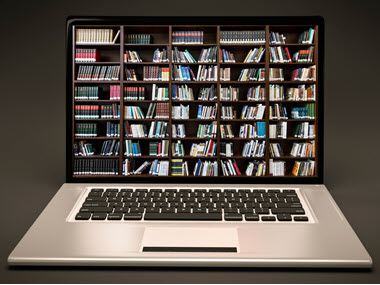
HPE Shadowbase Manuals are posted on the HPE NonStop Technical Library.
Topics include:
HPE Shadowbase Manuals
For more information on HPE Shadowbase Softdocs, please visit:
HPE Shadowbase Product Releases SPRs