- About
- Solutions
- Essentials
- Utilities
- Publications
- Product Delivery
- Support

William Holenstein
Sr. Mgr. of Product Delivery
Accessing the Latest HPE Shadowbase Online Documentation
Shadowbase software publishes a new version of the manuals and documentation after every new Shadowbase release. To access the latest published Shadowbase documentation, search “NonStop Technical Library” and follow the first link shown with a PDF. Choose your RVU (e.g., L-Series: picking the latest RVU always guarantees the most recent product publications) and click on it. Then type into the search bar at the top right of the page “HPE NonStop Shadowbase,” and you will see a list of documentation available for download.
How to Download HPE Shadowbase Product Updates
After purchasing Shadowbase software through HPE, you should receive a Login ID and Password for the HPE eServices Portal, which is used to download HPE software. Use this link to access the Portal and enter your Login ID and Password. Then you will see a screen that looks like this:
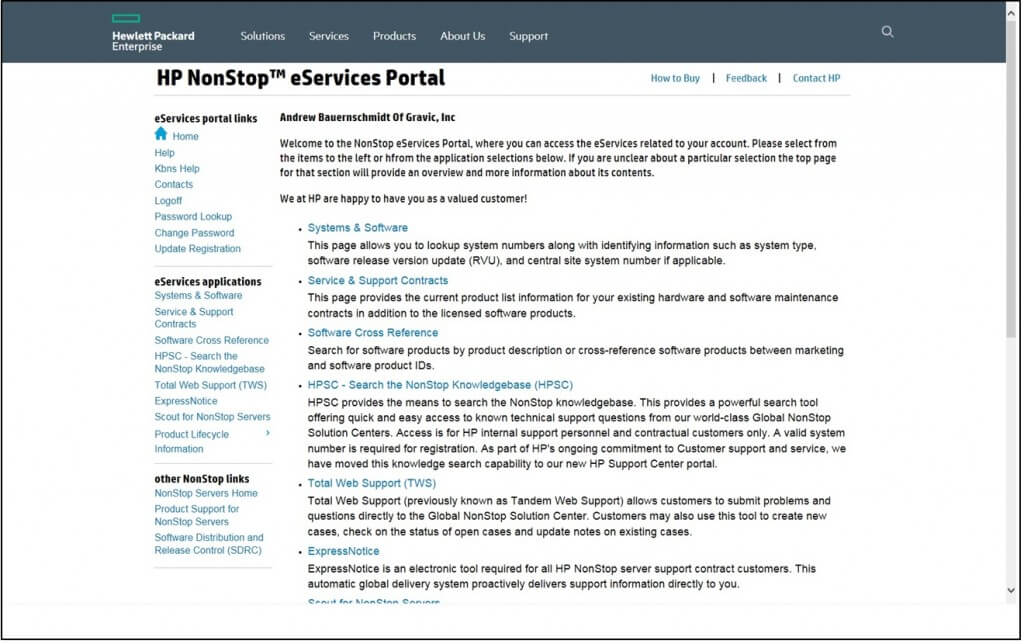
There is a link to enter Scout on the left side menu under eServices applications.
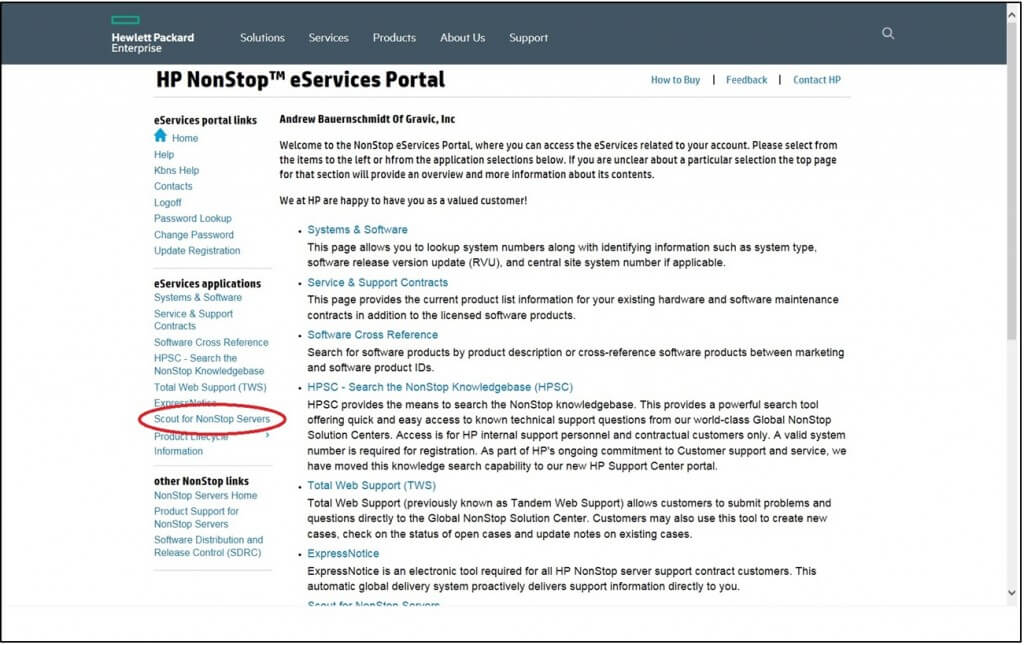
After you enter Scout, on the left side of the screen, mouse over RVU/ IP, and then click on the IP (DVD) Request link (shown below).
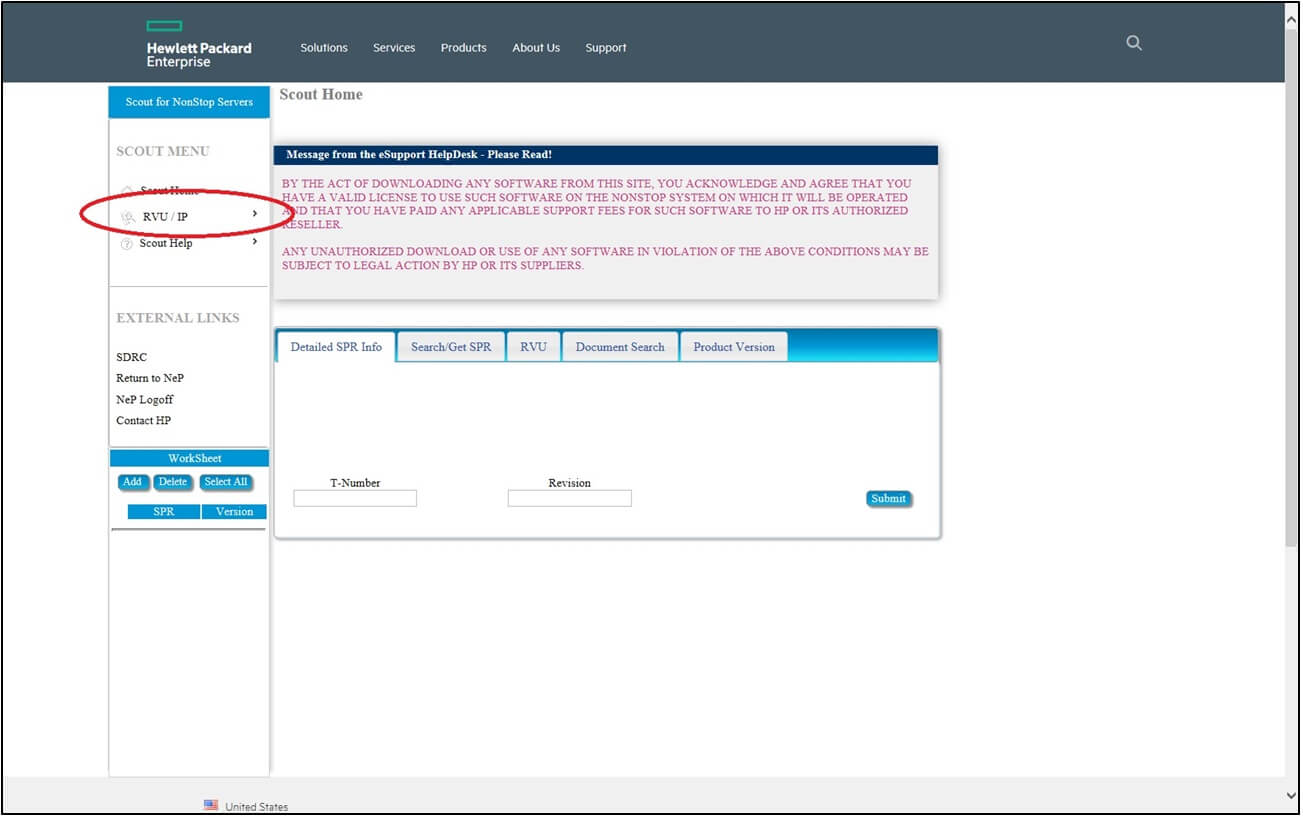
That link will bring up a form for you to fill out with appropriate information to receive Shadowbase software (see below). You will need to enter the following information:
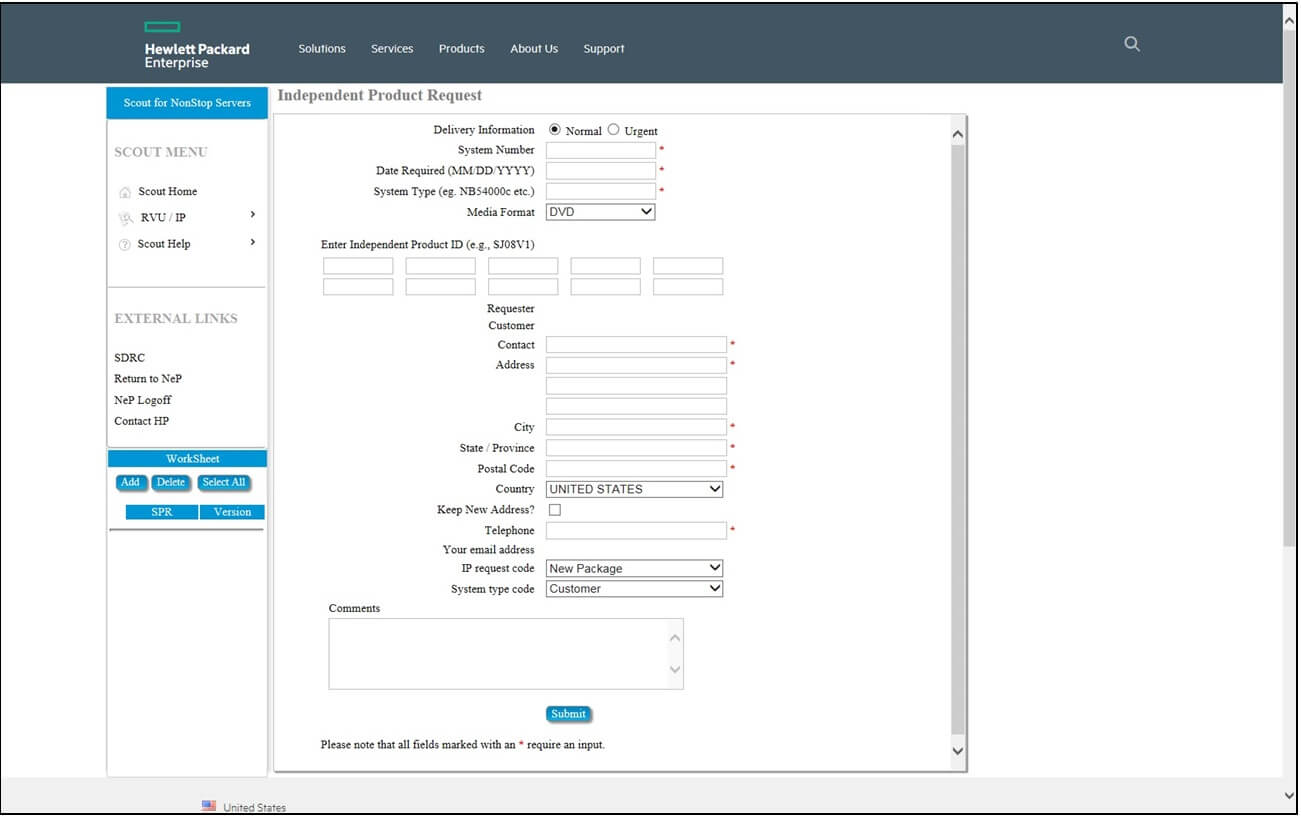
Please reference our Newsletter Disclaimer.